Thoughts, linked
Create a highly personalized, interconnected knowledge network on a clean, distraction-free infinite canvas.
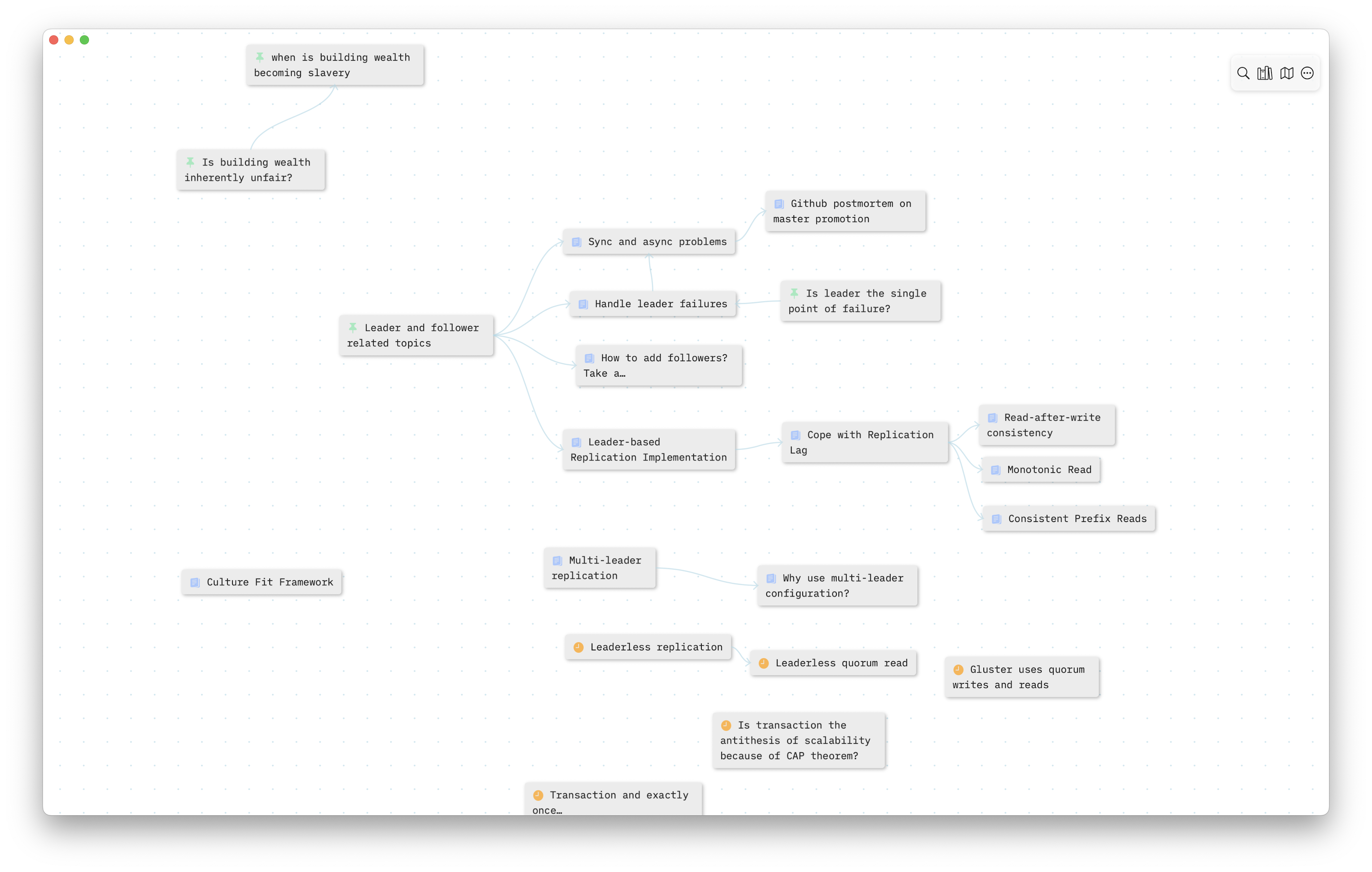
Built for Zettelkasten Thinkers
MyZettel is purpose-built around the Zettelkasten method, a system designed to think through writing and connect ideas over time.
Who It is For
Zettelkasten Apprentice
Get a quick start with built-in support of Zettelkasten principles.
Lifelong Learners
Retain knowledge by connecting ideas in everyday books, lectures, or podcasts.
Visual Thinkers
Think, write, link, explore, all in one dynamic canvas.
Writers & Creatives
Capture inspiration and discover hidden relations behind ideas.
Core Principles in Note-Taking
Writing is the only thing that matters.
Personal
Write notes in your own words to ensure you're building true understanding—not just copying information.
Context
Write as if explaining to someone else, so your future self can fully grasp what you meant.
Atomicity
Each note should focus on a single, self-contained idea or concept.
Interlink
Create links naturally as part of your writing to form a personalized, interconnected knowledge network.
How MyZettel Powers Your Note-Taking
Use MyZettel as a light companion. Capture ideas anywhere, then bring in what’s useful.
Capture Anywhere
Jot ideas in a book margin, the back of a receipt, or a quick voice memo. Later on the canvas, long‑press to drop a fleeting note.
Shape When Ready
Refine fleeting notes into self-contained, context-rich thoughts. Turn fleeting notes into permanent notes, or attach them as literature notes, or simply discard them when they don’t stick.
Link Over Time
As connections emerge, use @ to link in notes. Your network grows at your pace: dip in for a minute or map out a whole idea when you have time.
Lightweight by design, so you can focus on thinking.
Core Features
Support your flow with simplicity. Keep it simple, and keep it going.
Non-linear by Nature
Canvas-first. Widget-first. Let ideas branch, loop, and evolve like real thinking.
Infinite Canvas
Freely place and explore notes without boundaries.
Note Widgets
Create, edit, and arrange lightweight note widgets.
Zettelkasten Workflow
Manage fleeting, permanent, and literature notes effortlessly.
Visual Links
Instantly visualize note connections just by typing.
Minimap
A zoomed-out view highlighting your current viewport.
Privacy-First Sync
Secure local storage with seamlessly Apple-encrypted iCloud sync across all devices.
Trash & Restore
Deleted notes can be restored or permanently deleted with preserved context.
Zero Lock-In
Your notes remain yours with open export formats planned.
Pricing
Essential — Free
MyZettel is free to use without limits for all essential features to grow your knowledge network. Start today!
- Infinite canvas
- Zettelkasten workflow
- Visual linking
- Minimap overview
- Local storage
- Trash & restore
Plus — Subscription
Sync your notes seamlessly across iPhone, iPad, and Mac with iCloud. One price. All your devices.
- Everything in Essential
- iCloud sync
(Price varies by region; see in-app purchase.)
Support & Resources
The Zettelkasten Method
Why build a personal knowledge network in the AI era?
Even with powerful AI, taking and organizing your own notes deepens understanding, sharpens thinking, and gives you the confidence to write, teach, and solve problems in real time.
I’m new to Zettelkasten. Can I still use MyZettel?
Absolutely. MyZettel is inspired by Zettelkasten but stays approachable at its core:
- Capture quick thoughts as fleeting notes.
- Convert them into permanent notes written in your own words.
- Optionally link to sources to create literature notes.
That’s all you need to get started. Dive in and see how it fits your workflow.
Where can I learn more about Zettelkasten?
We recommend these introductory resources:
- How to Take Smart Notes: One Simple Technique to Boost Writing, Learning and Thinking by Sönke Ahrens
- A System for Writing: How an Unconventional Approach to Note-Making Can Help You Capture Ideas, Think Wildly, and Write Constantly by Bob Doto
Sönke’s book covers core principles, while Bob’s offers practical implementation guidance. We have no affiliation with these authors. They’re simply great starting points.
Try reading one while you explore MyZettel, and see how a personal note network enhances retention.
MyZettel
What are fleeting notes and how do I create one?
Fleeting notes are quick, informal ideas. You can take fleeting notes anywhere, on a book margin, or the back of a receipt, but eventually you’ll want to bring in such notes to MyZettel.
To add a fleeting note, long-press anywhere on the canvas and start typing. You can delete or restore recently deleted ones anytime.
How do literature notes work?
MyZettel offers a flexible reference (source tracking) system: enter a title and few keywords to identify a reference.
You can attach multiple notes under a reference. These notes appear in the reference panel as literature notes.
This design lets you build rich note networks around a source. In scenarios like reading books condensed with new knowledge, this design works better than traditional Luhmann-style literature notes.
What are permanent notes?
Think of literature notes as others’ ideas and permanent notes as your internalized thoughts.
Once a note is promoted to permanent, it cannot revert to fleeting, as internalization is not reversible.
How do I create and protect links?
Typing @ brings up your note list. Select one to create a link.
MyZettel prevents you from deleting linked notes until all mentions are removed, protecting your canvas from broken links.
How does MyZettel compare to other apps?
MyZettel emphasizes a freeform canvas and lightweight, atomic notes:
- Unlike flat-list tools, notes sit in spatial context.
- Unlike page-based apps like Obsidian or Notion, MyZettel focuses on lightweight notes.
- Unlike Evernote, MyZettel is about distilling and growing your own knowledge network.
It suits hands-on learners who build understanding through writing and linking.
Can I export my data?
Yes. The open-format exports (like Markdown) are coming soon and will always remain free. Your notes are yours.
Do I need an account?
No. MyZettel runs locally on your Apple devices. To sync across devices, subscribe to the Plus plan in the App Store.
How does iCloud sync work?
iCloud sync keeps your notes up to date across all Apple devices signed into the same iCloud account. Changes on one device automatically appear on the others.
Can I use Markdown shortcuts?
Yes. MyZettel supports these shortcuts:
#, ##, ###for headings>for blockquotes`for inline code*for italic and**for bold@to link notes
Note, MyZettel does not support Markdown. We intentionally limit Markdown to keep the app extensible.
Subscription
Is there a lifetime purchase option?
MyZettel currently offers subscription plans to fund ongoing development and deliver continuous improvements.
Still have questions? Email us at myzettel@innerworks.one